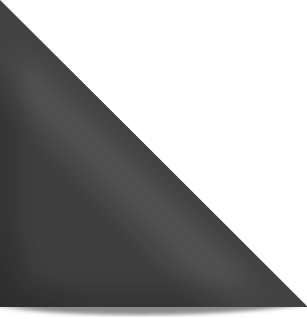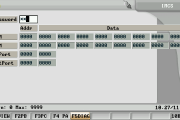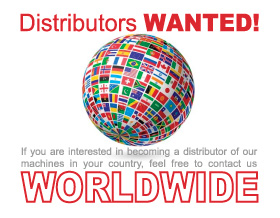Path to get to mold save section screen on a injection molding machine:
F10 next –> F5 mold platen –> F2 save
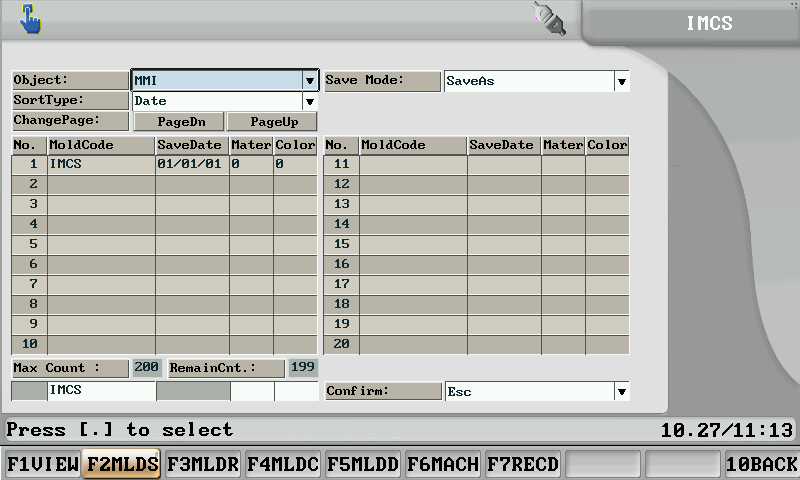
Target: Panel or memory card.
Saving mode: Replace or save
Replace: Replace the mold platen data to another exsiting mold platen.
Resave: Copy the mold platen name data to another inexistence mold platen,setting of “mold platen name” + “material” + “colour” is needed at the menu number, the saving date will appear automatically, self insert by oneself is not necessary.
Sequencing mode:Date or name
Pages switching request: You may request for the next or previous page data
confirm: Cancel confirm
cancel: Delete the saved mold platen data
Maximum saving amount: The maximize amount to save the mold platen data.
Remain saving amount: Remain amount to save the mold platen data.