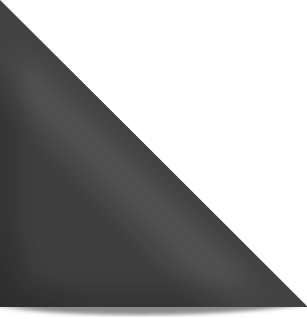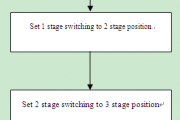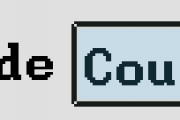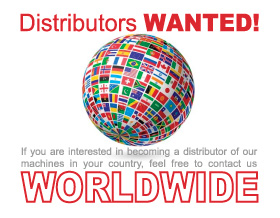Mold closing is executed in four phases: Mold Open Stage 1, Mold Open Stage 2, Mold Open Stage 3, and Mold Open Stage 4.
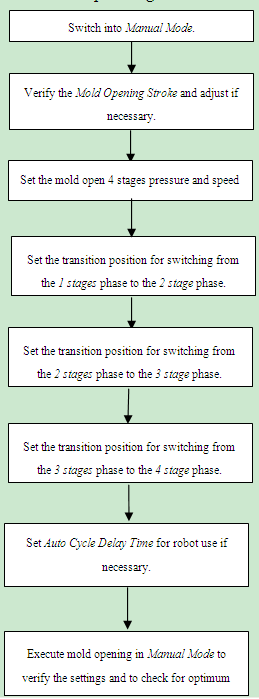

Press the Manual key  to activate the Manual mode
to activate the Manual mode![]() . Switch the HMI display to the Clamp Setting screen by pressing F2
. Switch the HMI display to the Clamp Setting screen by pressing F2 (Clamp) .
(Clamp) .
Then, enter the desired hydraulic speed and pressure setting for the 4 mold opening stages. You have to ensure that those settings allow for a smooth, jerk-free movement of the mold.
Set the hydraulic speed for the Mold Open Stage 1 in order to separate the mold platen smoothly.
Adjust the transition point for switching from Mold Opening Stage 1 to Mold Opening Stage 2 according to your requirement.
The transition point setting of switching from Mold Open Stage 3 to Mold Open Stage 4 would allow the mold to slow down sufficiently before reaching the end of position of the Mold Opening Stroke.
If you use any robot to pick the parts out of mold, you have to set the Auto Cycle Delay time (mold platen function). Recycle time is calculated from the time of last cycle to the time before mold close for the next cycle.
After setting all mold opening parameters including the speed, pressure and position, please operate the mold close in Manual mode![]() to clarify your requirements of your presettings. If you encounter any problems during the operation, please press Manual key
to clarify your requirements of your presettings. If you encounter any problems during the operation, please press Manual key  to stop the machine from operating.
to stop the machine from operating.