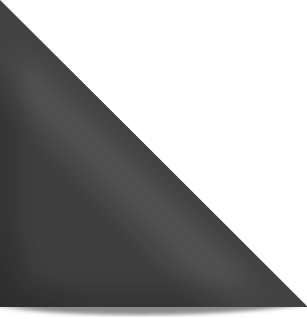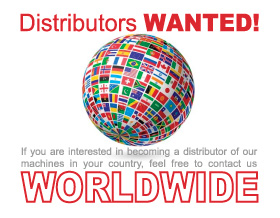Path to get to Input Channel Diagnostics (PB) screen:
F10 next –> F4 IO –> F2 PB –> F2 PB1
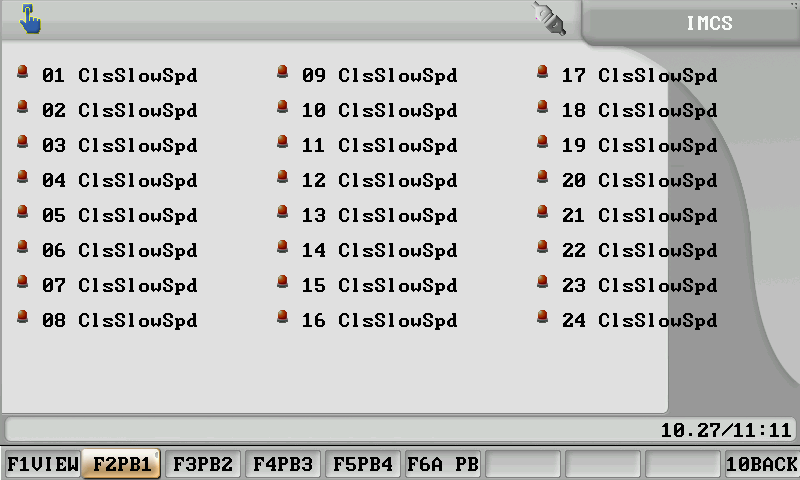
PB2、PB3、PB4 and PB1picture and function are similar. PB2、PB3、PB4 and PB1picture and function are similar.
You can use this display screen to ensure the connection between the controller and the corresponding input signal, if you reach INPUT sign during operating, you can ensure the connection between the controller and the signal through this display screen.
If the PB signal display red it means normal while if the signal is yellow it means the signal is not received yet.
If the INPUT signal of the I/O board is malfunction, use PB REASSIGN to solve PCB board malfunction problems. Operating procedure please refer to I/O Channel Index section for a list and description of all I/O channels are available.