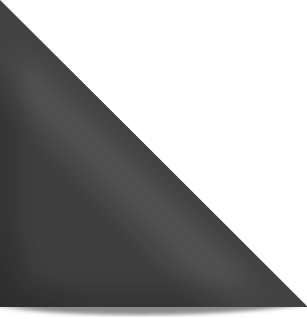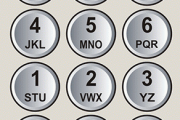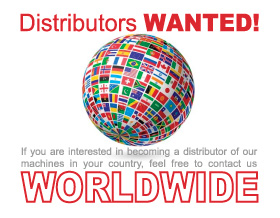In this article, we will show you the pictures and a brief function specifications for the data entry key on panel of Powerjet injection molding machines.
The keys described in this section are used for numerical and text input.
Important: In order to avoid any loss of data and/or settings make sure you have saved the current mold set again before loading a new mold. If you fail to do so any settings changes you may have made will be lost.
When you turn off the controller/machine the current settings will be saved as the working mold set. Nevertheless, you need to save the mold set again before loading any new mold set since any changes you made have not been saved in the mold set database, only as the working mold set settings.
If you are unsure if the current settings have been saved always enter the mold platen setup datablase to clarify.
Numerical Keys
When you are inserting the data numberic, press key or move the cursor to ensure the insert.If you are using the numberic key , you must turn on the Num. Lock Key at the back of the panel in order to insert Provide the user to setup numeric values, due to the different define of the maximum value of every set value, therefore when the number is exceeded and is unable to insert, the monitor will display a value exceeding screen.
If an insert of English character is needed, such as: A then press key twice, then A will be inserted.B then press key three times, then B will be inserted, and so on…
Screen Saving Key
The movement under should be activating under manual mode:
1 inserts the SD card or USB to the machine
2 turn to the screen of printing,press this button twice
Next, “ER:loadingMMC card”will appear at the left bottom column,it means the printing is in the process.
3 A screen will pop up from the window in about 2 or 3 seconds which means that the printing is in process and will be save into SD/MMC card,after that press to confirm.
4 insert SD/MMC card and connected to the pc machine,enter print file,in side the file it include the screen that after printing.
ATTN:user can use different language to process the actions above
Conversations enter and cancel key
Enter key : After the insert of the value, press this enter key to indicate the saving other data, press once the enter key to move the cursors to the other position. This key is able to represent the direction key.
Warning: Before you renew the mold platen, if you want to change any set documents, you have to resave the mold data again. If you did not do so, the new data will disappear.
Cancel key : Pressing this key cancels the changes you may have made within the current field and resets the current value to “0”.
Arrow Keys
Arrow Keys: Use the arrow keys to change the current field selection and to move the cursor. Please note that the arrow keys move the cursor only within the current column (up/down) or line (left/right). If the field you are trying to select does not overlap with the currently selected column or line using the arrow keys will not allow you to jump to the desired field unless you use a combination of left/right and up/down movements you can use the enter key to reach the desired position.
Notice:After you change the data and willing to move the cursors to another position, the original data after corrections will be saved.
Screen selection key
The Machine Settings Panel provides 10 keys (F1 – F10) for screen selection. The entire set of keys has two different menus (A and B). A group included 8 groups of vice menu (mold platen, injection, charge, nozzle, core, ejector, temperature and fast set)
B group including 7 groups of vice menu (production monitor setup, correction, IO, mold platen others, system, install and version) You can choose the display screen you needed from the screen below and you can use F10 key to transfer between two main options, and also to return from the vice option to the main option.
When choosing any of the display screen, if the vice menu is not display, then the option will turn white and display the above situation. On the other hand, if the display screen appears vice menu then the display screen will change into another display screen.
If the option you select includes a vice menu, the display screen and option will change together.
For example: Press F2 mold platen, then the mold platen screen and the display screen below will appear in chorus.