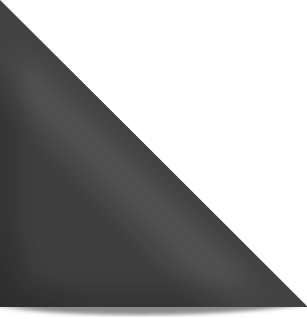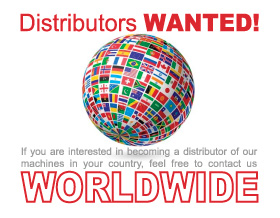In this part, we will show you how to get to the screen of temperature parameters settings on a injection molding machine. So you adjust the status of all cor-responsible parameters of the temperature settings. Path: screen –> F8 temperature –> F4 parameters This screen consists of all cor-responsible parameters […]
Read more →In this article, we will show you how to get to screen of temperature timing settings on injection molding machine`s control panel. And what is the meaning of heating on time function. So you can adjust the details according to you actual production. Path: screen –> F8 temperature –> […]
Read more →How to get the the temperature settings screen and some explanation/tip on injection molding machine`s temperature setting skills. Path: screen –> F8 temperature –> F2 temperature Maximum temperature preset value 450℃。 Keep warm function: Use to select “not use” .When it shows”use”then the actual temperature is set according […]
Read more →Show you the path how to get to screen of nozzle parameter settings on a injection machine. And This screen consists of all cor-responsible parameters of the nozzle and mold adjustment. Path: screen –> F7 nozzle –> F3 parameters This screen consists of all cor-responsible parameters of the nozzle and […]
Read more →How to get to nozzle settings screen on a injection molding machines` control panel? What is the meaning of nozzle pressure, nozzle speed, nozzle position and how to select the nozzle distraction mode? Path: screen –> F7 nozzle –> F2 nozzle Pressure: Set here the hydraulic pressure […]
Read more →How to get to the screen of core parameters settings panel? And how to set up the parameters according to your actual production demands. Path: screen –> F6 core –> F5 parameters This screen consists of all cor-responsible parameters of the core settings(please refer to the parameters index for further […]
Read more →How to get to the screen of core function setup panel? And how to set up the parameters according to your actual production demands. Path: screen –> F6 core –> F4 function Value is set according to the actual production demand.
Read more →How to get to the screen of cores settings? What is the meaning of core in and core out? And what is it`s function and how to control it? Path: screen –> F6 core –> F2 core 1/F3 core 2 F2 core 1 parameters settings F3 core […]
Read more →A kind tips to guide you to get through to the ejector parameters settings screen. Helping you to set up the ejector parameters as soon as possible. Path: screen –> F5 ejector –> F4 parameters This screen consists of all corresponsible parameters of the ejector settings (Please […]
Read more →How to get to the ejector function settings screen on the control panel? What is the functions meaning of robot, Automatic power door and Reject once again? Path: screen –> F5 ejector –> F3 function Robot: In order to operate with the automatic production of the production […]
Read more →