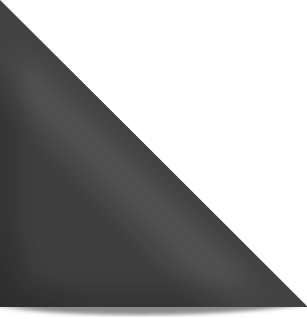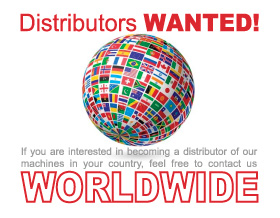Path: F10 next –> F3 adjustment –> F3 DA1 DA2,DA3,DA4 and DA1 picture and function are similar Output force: DA correction during the test output, the corresponding channel’s output continued to the timing, when the timing has reach the limit , the output will automatically be cut […]
Read more →Path: F10 next –> F3 adjustment –> F2AD The replacement of foot position or modify some of the mechanical parts, so re-location of the zero correction is needed (in manual mode only): 1. Please insert the password 2. Please switch the part to zero according to the requirement […]
Read more →Path: F10 next –> F2 monitor –> F7 parameters F7 parameters The value could be set according to the actual production demand.
Read more →Path: F10 next –> F2 monitor –> F6 counting Total amount of mold open zero-mode: If you want to enter a zero mode after the opening mold, please select“use”, then press key to clear and recount the total. Total amount of target production: Setup the production amount you required , […]
Read more →Path: F10 next –> F2 monitor –> F4 test 2/F5 test 3 F4 test 2 F5 test 3 This monitoring screen allows you to compare the most important production cycle parameters. Use this screen to compare production parameter deviation during machine operation. The parameter comparison of different […]
Read more →Path: F10 next –> F2 monitor –> F3 test 1 The HMI and controller provide you with an automatic monitoring and alarm system. The system allows you to set a desired operating range with upper and lower limits (Delta Values) for each production parameter. Once the current parameter value exceeded […]
Read more →Path to get to alarm display screen: F10 next –> F2 monitor –> F2 alarm Display Start No: The screen displays 8 error messages at a time. If you want to refer to the previous recorded errors you can enter here the error number for the first error to […]
Read more →In this article, we will show you the path to get to fast set mold adjustment parameters settings screen. So you can adjust all cor-responsible parameters of the mold adjustment according to your actual production. Path: screen –> F9 fast set –> F4parameters This screen consists of all cor-responsible parameters […]
Read more →The path to get to the screen of fast set mold adjustment settings, and explain the meaning of the keyword “Mold Adjustment Setting”. Path: screen –> F9 fast set –> F3 mold adjustment Mold adjustment setting: Mold forward and backward speed usage by using slow speed, once the mold plate […]
Read more →In this section, we will show you the path of how the get to fast set settings screen on Powerjet injection molding machines. And which actions can use the fast set settings. Path: screen –> F9 fast set –> F2 parameters This screen is available for open mold, close mold, […]
Read more →