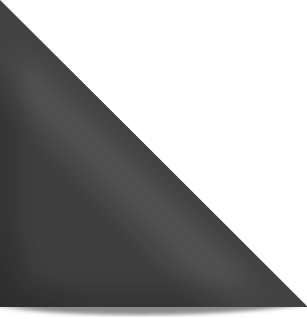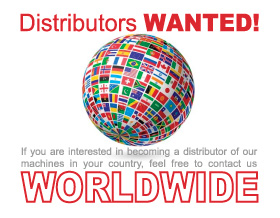Path to see the version data of your injection molding machine: F10 next –> F8 version Maintenance personnel could take more notice against the system data and version by this record in order to facile the usage communication in the future.
Read more →Path to reach the install screen: F10 next –> F7 system –> F7 install –> F2 install/ F3 install F2 install screen Insert the value in the machine serial number and the production date column then work out the F3 install screen machine turn on password. […]
Read more →Path to reach system privilege screen on injection machine: F10 next –> F7 system –> F6 privilege Customer can use this to change the original preset password.
Read more →Path for system reset on injection molding machine: F10 next –> F7 system –> F5 reset You can either reset the panel or the computer host. Regarding to the abnormal movement of the controller, you can use this screen to reset the system, by pressing confirm(Y), the system will reset. […]
Read more →Path to reach internal data screen: F10 next –> F7 system –> F4 data This is specializing for software engineer for data correction, please do not use.
Read more →Path to system control screen on injection molding machines: F10 next –> F7 system –> F3 control You can only adjust the electron ruler stroke, machine stroke and current position system data in this screen.
Read more →Path F10 next –> F7 system –> F2 syste Monitor protection installment: Protect LCD screen and increase its exercise life span according to your data set. Language display: Basically is Chinese or English screen, include optional choice of other languages. Time and date: Time and date setup of the system.
Read more →Path: F10 next –> F6 others This screen consists of all corresponsible parameters of the other settings. (Please refer to the parameters index for further informations)
Read more →Path to go the records settings on your injection machine: F10 next –> F5 mold platen –> F7 records This screen is the reference page of the parameters data correction records.
Read more →Path to get to the section for the machine settings screen: F10 next –> F5 mold platen –> F6 machine This screen allows machine parameters/version data to save in MMC card or external data input.
Read more →