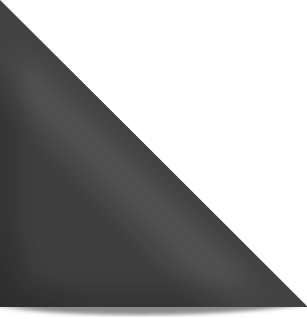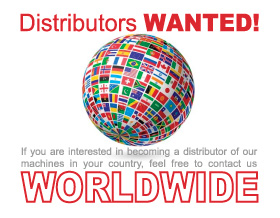In this article, we will show you the pictures and a brief function specifications for the operation mode keys of Powerjet injection molding machines. And kind warnings tip in the daily operation. Manual Key: This key has several functions. It can used to change from Auto Mode into […]
Read more →The Control Panel is covered with a protective Mylar layer to make the panel water, dirt and abrasion resistant. All keys are operated through type A mechanical contact switches to provide for reliability and a long service life.On each key, it is printed with key name and its corresponding draft. […]
Read more →Other functions and settings of Powerjet Injection Molding Machines. This section will introduce the processes and how to set the auto robot on the machine. Press the Manual key to activate the Manual mode . Switch the HMI display to the Others setting screen by pressing F5 ejector then F3 […]
Read more →A article about production monitor setup instruction of Powerjet injection molding machines. Includes the processes and specifications you may meet in daily operations. Press Manual key to enter into Manual mode . This control allows you to set the down limit and uplimit values for each production parameters. Once the […]
Read more →This article is a step by step instruction of how to set the heater parameters of Powerjet injection molding machines. Include the details of heater setting process & specifications for your study. Press the Manual key to activate the Manual mode . Switch the HMI display to the Temperature setting […]
Read more →Press the Manual key to activate the Manual mode . Switch the HMI display to the Charge setting screen by pressing F4(Charge) . Charge (Plasticizing) is devided into 3 stages.You can set the speed and pressure separately.If it is necessary, you can also execute the suck-back after the charge.Press the […]
Read more →The controller can be devided into 1-4 stages of injection and 1-3 stages of hold pressure. You can press F3 button to enter into the injection setting screen. Injection and Hold Pressure Setting Screen of Injection Molding Machines Press Manual key to enter into Manual mode. First, choose the Hold […]
Read more →Depends on your requirements you can set up the nozzle/injection unit to retract after injection has finished. The controller offers you 3 different modes to choose from if nozzle/injection unit retraction is needed. Nozzle Unit Setting Process of Injection Molding Machine Presss manual key ,to activate the Manual mode. Switch […]
Read more →Core(s) Setting Instruction of Powerjet Injection Molding Machines. Press the Manual key to activate the Manual mode . Switch the HMI display to the Core setting screen by pressing F6 (Cores). Injection Molding Machine Core Setting Process Injection Molding Machine Core Setting Screen Depending on your setup […]
Read more →The machine provides an air blast ejection option for the moving platen(the moving platen) as well as for the stationary platen(the fixed platen) Press the Manual key to activate the Manual mode. Switch the HMI display to the Ejection setting screen by pressing F5 (Ejector) . Set the duration of […]
Read more →