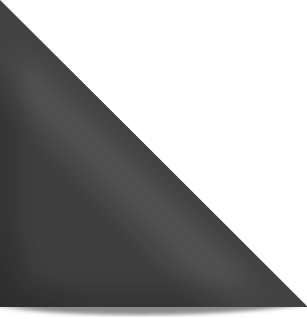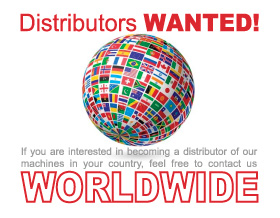In this section, we will talk about how to set the injection settings for Powerjet Plastic injection molding machine. Show you the injection settings path and explain what is injection pressure and hold pressure. Injection Settings Path: screen –> F3 injection –> F2 injection Injection settings` screen of […]
Read more →This article will talk about open close mold parameters settings. It includes how to enter the setup screen and all corresponsible parameters. Path: screen –> F2 mold platen –> F4 parameters F4 parameters settings screen for mold open and close Path: screen –> F2 mold platen –> F5 […]
Read more →In this article, we will show you the Open close mold function setting screen of powerjet injection moulding machines. And tell you the mold open and close setup process. Of course, a detailed specification of each terminology will be offered to help you understand what is it meaning. Path: Screen […]
Read more →Specifications and process path of mold platen setup for Powerjet injection molding machines. To help you understand the setting principle of clamping unit. Path: screen –> F2 mold platen –> F2 mold platen F2mold platen setting screen Open mold stroke: The maximum stroke of the open mold. Open close mold […]
Read more →A detailed operation menu specifications of Powerjet Injection Molding Machines. To help you understand use interface of the main screen of the panel. Warning: Situation display above, mold platen name, motor movement situation, open mold total amount timing and at the below part had point out the date, time […]
Read more →To access any of the screens described in this section please use this graphic as a reference: If you want to know further about the usage of the monitor selection key, (F1~F10), please refer to the screen selection key part in the operation manual.
Read more →The data entry keys described in this section are used for numerical and text input. Important: In order to avoid any loss of data and/or settings make sure you have saved the current mold set again before loading a new mold. If you fail to do so any settings changes […]
Read more →In this article, we will show you the pictures and a brief function specifications for the data entry key on panel of Powerjet injection molding machines. The keys described in this section are used for numerical and text input. Important: In order to avoid any loss of data and/or settings […]
Read more →In this article, we will show you the pictures and a brief function specifications for the manual operating keys of Powerjet injection molding machines. Open Mold Key: While in Manual Operation mode, press key to open the mold according to the data set. If core(s) are used they will be […]
Read more →In this article, we will show you the pictures and a brief function specifications for the mold height adjustment keys of Powerjet injection molding machines. Mold Adjustment: This key provides two options of function, the first press is thick mold adjustment,the screen will display a transfer from the […]
Read more →