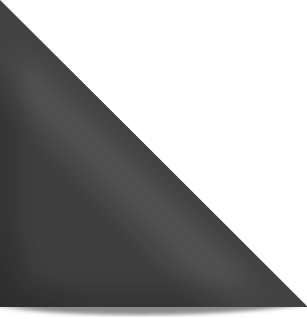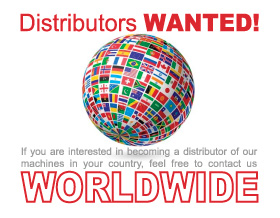Here we will show you how to get through of automatic barrel clean-up settings. And the specifications of Auto cleaning,Cleaning frequency and Cleaning time.
Automatic barrel clean-up settings Path: screen –> F4 charge –> F3 cleaning
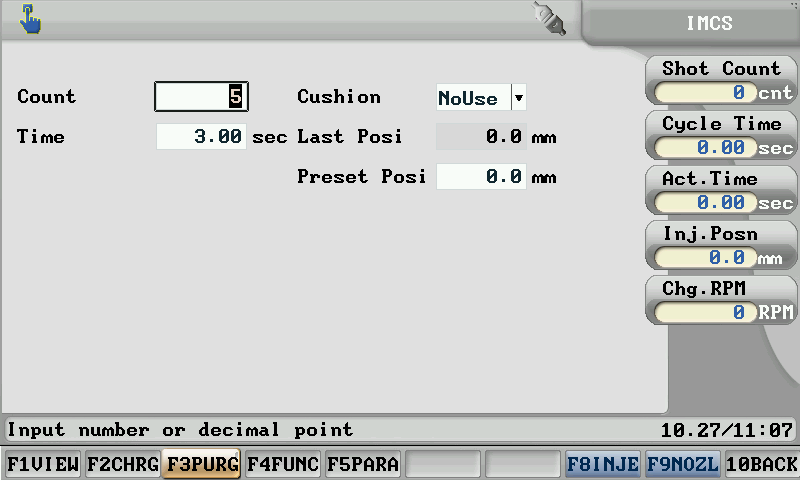
Automatic barrel clean-up settings screen for Powerjet plastic injection molding machine
Auto cleaning: Under the manual mode, if the operator is willing to clean the storage in the barrel, you can use the setup cleaning frequency and the time of each cleaning by pressing the automatic cleaning key to operate (the prerequisite condition is the frequency and timing should not be 0)
Cleaning frequency: According to the actual demand to setup the cleaning frequency, the maximum setup is 99 times.
Cleaning time: Cleaning timing could be set according to the actual situation.
Notice:When the machine is activating the production normally, if the screw last position is too big (current location) after the product is completed. When the operator is willing to correct the value, changing of the corresponsible data is according to the charging and injection. However this function could simplify the operation if only to insert the final position of the injection at the correction column and select use at the “remain storage corrections” column to complete the auto correction of all the charging injection position.